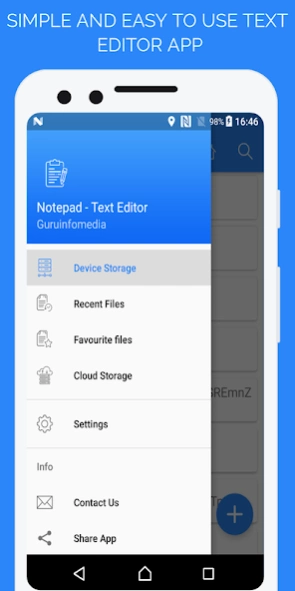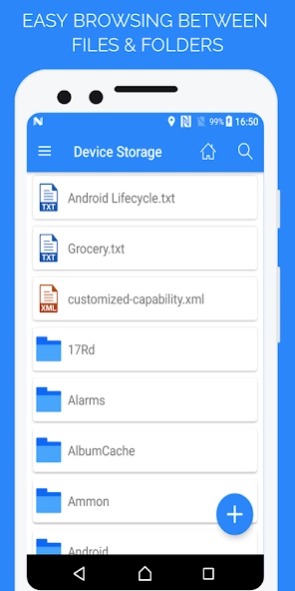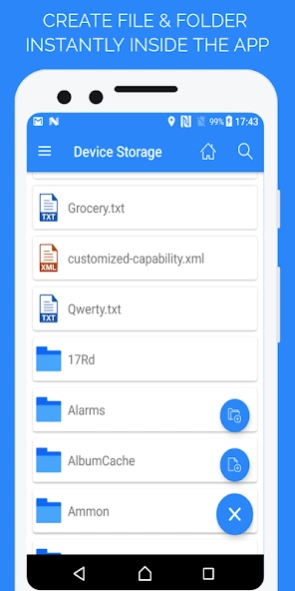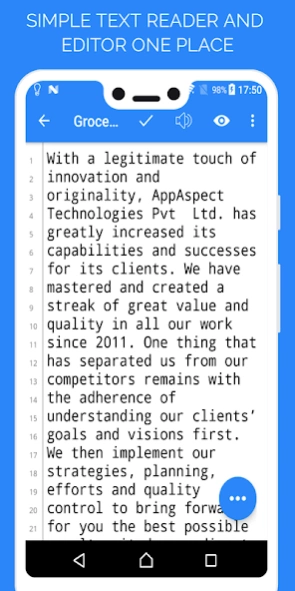Notepad - Text Editor 3.4
Free Version
Publisher Description
Notepad - Text Editor - Notepad - Text Editor is advanced editor app to manage all notes at one place
Notepad - Text Editor is the simple app to open, edit, delete, rename and save text files to and from the SD card.
Easy, simple Notepad & Text editor with Cloud Support and also providing Offline Support.
This Notepad app gives you a quick and simple notepad editing experience when you write notes. Displays a list of recently viewed and favourite file.
Main Features:
- Create new text file and folder in the application
- Save supported text files to any folders in the file system
- Auto Save, browse, search and share notes on your smartphone and tablet.
- Provide edit mode to make any correction or changes in the file.
- Rename the file
- Cut, Copy or Paste the content that worked like notepad
- Keep your notes safe in the cloud.
- Delete unwanted files and folders
- Supported file formats like .txt, .html, .php, .xml and .css
- Send email with the file attachment
- Easily open email attachment file in the app
- Quick and Easy tool to read text file in terms of voice
- Store and display thousands of notes without any performance issues.
- Store Large notes.
- Theme Selection
- Multi Language Support.
- Free to download
Usage:
- Working like Notepad
- Simple Text Editor
- Advanced File Manager App
- Daily Notes
- Keep Notes
- Easy Checklist
About Notepad - Text Editor
Notepad - Text Editor is a free app for Android published in the PIMS & Calendars list of apps, part of Business.
The company that develops Notepad - Text Editor is MohammadAnish Shaikh. The latest version released by its developer is 3.4. This app was rated by 2 users of our site and has an average rating of 4.5.
To install Notepad - Text Editor on your Android device, just click the green Continue To App button above to start the installation process. The app is listed on our website since 2024-04-12 and was downloaded 6 times. We have already checked if the download link is safe, however for your own protection we recommend that you scan the downloaded app with your antivirus. Your antivirus may detect the Notepad - Text Editor as malware as malware if the download link to com.keepmynotes.texteditor.notepad is broken.
How to install Notepad - Text Editor on your Android device:
- Click on the Continue To App button on our website. This will redirect you to Google Play.
- Once the Notepad - Text Editor is shown in the Google Play listing of your Android device, you can start its download and installation. Tap on the Install button located below the search bar and to the right of the app icon.
- A pop-up window with the permissions required by Notepad - Text Editor will be shown. Click on Accept to continue the process.
- Notepad - Text Editor will be downloaded onto your device, displaying a progress. Once the download completes, the installation will start and you'll get a notification after the installation is finished.